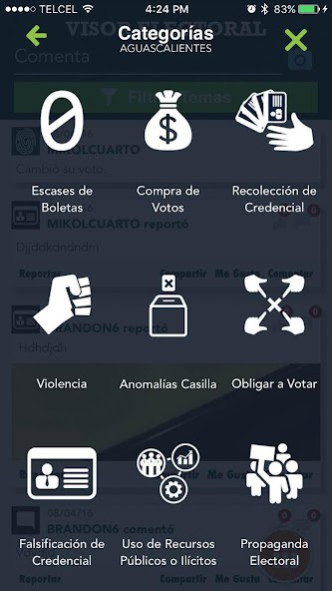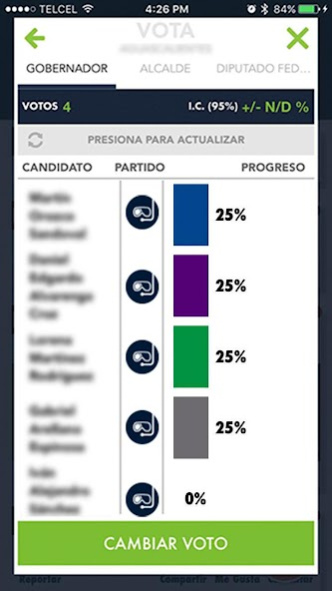Visor Electoral 3.8
Free Version
Publisher Description
Electoral viewer is led by the Center for Integration Citizen (CIC) which seeks to combat absenteeism, promote voting informed, creating a collective memory of candidates to report electoral anomalies and meet the voting preferences of citizens in a transparent application and impartial election period for 2018.
In this election you can find the profiles of the candidates for president of the Republic, governors, mayors, federal deputies and senators.
features:
- Find out about the activities of the community Viewer Electoral well as relevant election news
- Locates and knows the path to your mailbox based on your electoral section
- Reports electoral anomalies before, during and after the elections
- Check the histogram of your candidates and comments on his career
- Share your voting preferences and know the results of the Electoral Viewer users
Remember that politics is not confined to politicians.
Be part of the viewer Electoral community!
#PonteBuzo #NadaXDebajoDelAgua
About Visor Electoral
Visor Electoral is a free app for Android published in the Newsgroup Clients list of apps, part of Communications.
The company that develops Visor Electoral is Centro de Integracion Ciudadana (CIC). The latest version released by its developer is 3.8.
To install Visor Electoral on your Android device, just click the green Continue To App button above to start the installation process. The app is listed on our website since 2018-05-25 and was downloaded 1 times. We have already checked if the download link is safe, however for your own protection we recommend that you scan the downloaded app with your antivirus. Your antivirus may detect the Visor Electoral as malware as malware if the download link to com.cic.visorelectoral is broken.
How to install Visor Electoral on your Android device:
- Click on the Continue To App button on our website. This will redirect you to Google Play.
- Once the Visor Electoral is shown in the Google Play listing of your Android device, you can start its download and installation. Tap on the Install button located below the search bar and to the right of the app icon.
- A pop-up window with the permissions required by Visor Electoral will be shown. Click on Accept to continue the process.
- Visor Electoral will be downloaded onto your device, displaying a progress. Once the download completes, the installation will start and you'll get a notification after the installation is finished.